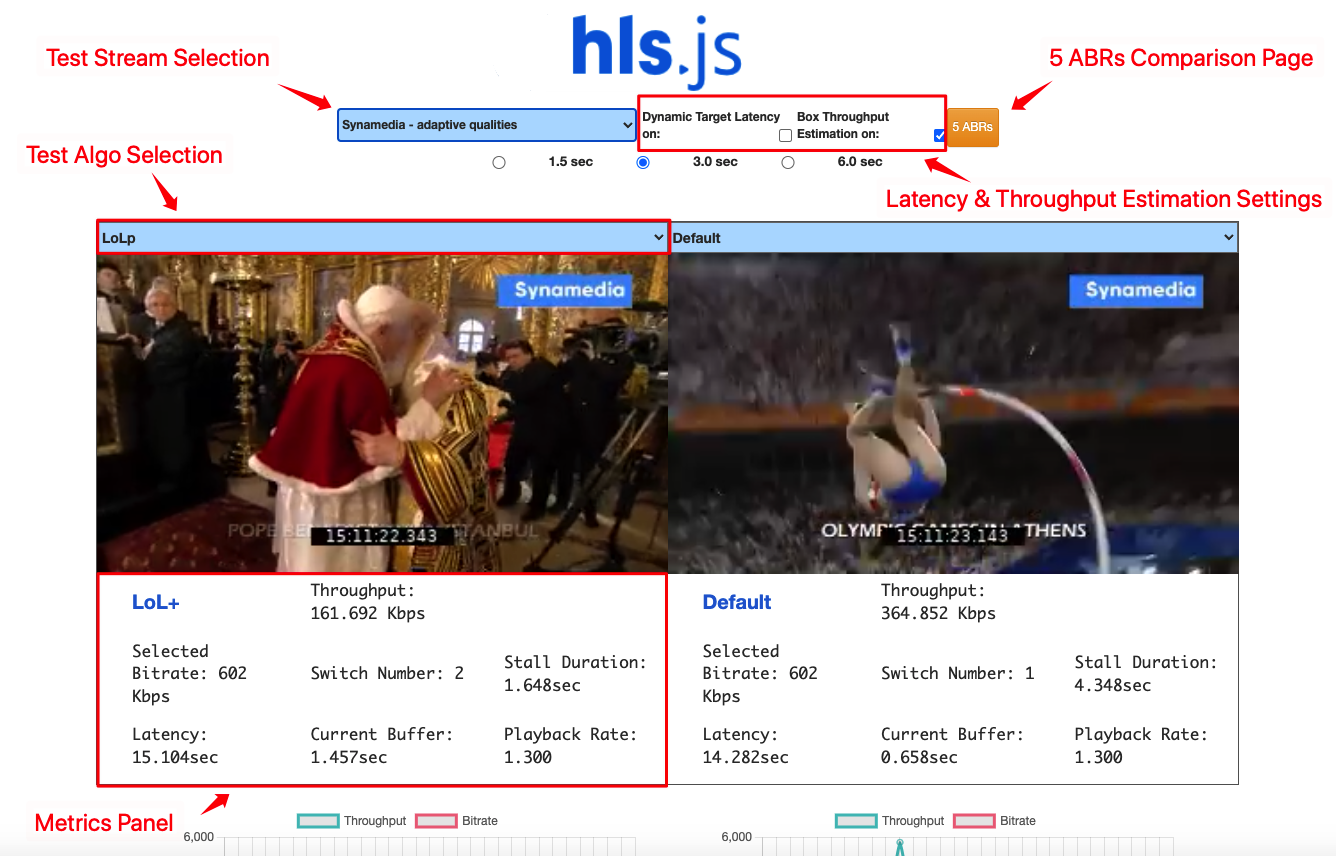1.5 sec
3.0 sec
6.0 sec
| LoL+ | Throughput: 0 Kbps | |
| Selected Bitrate: 0 Kbps | Switch Number: 0 | Stall Duration: 0 sec |
| Latency: 0 sec | Current Buffer: 0 sec | Playback Rate: 0 |
| Default | Throughput: 0 Kbps | |
| Selected Bitrate: 0 Kbps | Switch Number: 0 | Stall Duration: 0 sec |
| Latency: 0 sec | Current Buffer: 0 sec | Playback Rate: 0 |
| LoL+ | Throughput: 0 Kbps | |
| Selected Bitrate: 0 Kbps | Switch Number: 0 | Stall Duration: 0 sec |
| Latency: 0 sec | Current Buffer: 0 sec | Playback Rate: 0 |
| Default | Throughput: 0 Kbps | |
| Selected Bitrate: 0 Kbps | Switch Number: 0 | Stall Duration: 0 sec |
| Latency: 0 sec | Current Buffer: 0 sec | Playback Rate: 0 |
| L2A | Throughput: 0 Kbps | |
| Selected Bitrate: 0 Kbps | Switch Number: 0 | Stall Duration: 0 sec |
| Latency: 0 sec | Current Buffer: 0 sec | Playback Rate: 0 |
| Llama | Throughput: 0 Kbps | |
| Selected Bitrate: 0 Kbps | Switch Number: 0 | Stall Duration: 0 sec |
| Latency: 0 sec | Current Buffer: 0 sec | Playback Rate: 0 |
| STALLION | Throughput: 0 Kbps | |
| Selected Bitrate: 0 Kbps | Switch Number: 0 | Stall Duration: 0 sec |
| Latency: 0 sec | Current Buffer: 0 sec | Playback Rate: 0 |
A Quick Guide
This is a demo page for Low Latency streaming performance comparison.
The main features are listed as follows.
- Select test stream for the experiment.
-
Configure the experiment settings including latency and throughput
estimation method.
You are also allowed to decide whether use LoL+ specified bandwidth estimation method.
Latency can be chosen from 0.5s, 3.0s and 6.0s. -
Select ABR algorithms for comparison.
You can set two implemented ABRs from LoL+, HLS Default, L2A, Llama and STALLION. -
Checking the metrics on a real-time basis.
There are two metrics panels which shows the performance of each of the two algorithms.
Dynamic line charts are also provided to visualize throughput and selected bitrate.
Meanwhile, if you want to see the comparison of all algorithms, try the button at the head of the page.
It allows you to switch back and forth. :)